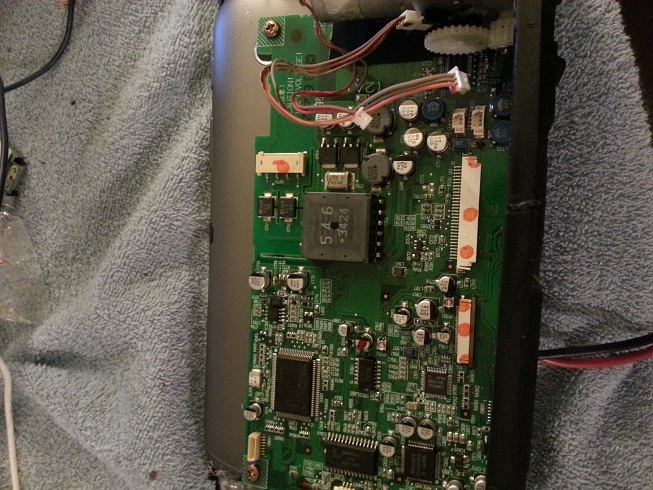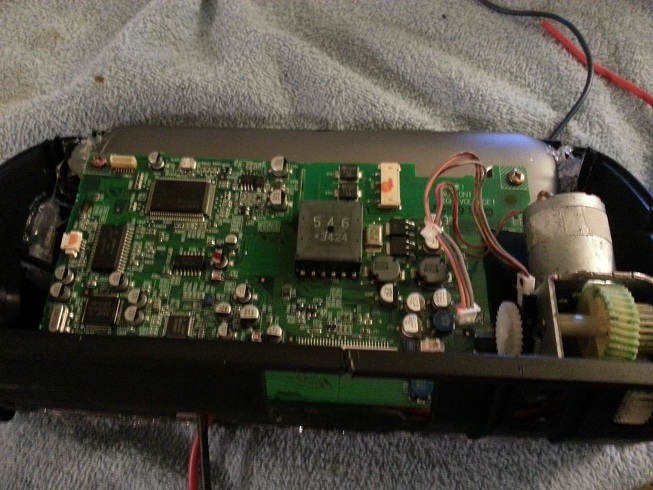Samsung Galaxy Tablet 2 7.0 Installed in NaviHood - Completed!
#1
Samsung Galaxy Tablet 2 7.0 Installed in NaviHood - Completed!
Hey everyone, just finished installing a Galaxy Tablet 2 into my Rx-8, Special Thanks to all the people and info I found here. 
Not going to do a "How to", but feel free to ask questions.
Shots are not in order.






Not going to do a "How to", but feel free to ask questions.
Shots are not in order.





Last edited by 1.3_LittersOfFurry; 10-18-2012 at 08:09 PM.
#3
Nice job! looks great. I've been considering switching out my lilliput monitor for this tablet. What are you using to interface with the car stereo? Are you utilizing any settings in the tab 2 to screen off when the nav tray is closed?
#6
OEM Navi Hood Unit
Galaxy Tablet 2 7.0 8gb
64gb SD card
Soldering EQ
L shaped 3.5mm Stereo Jack (must be extremely thin, could only find one that fit from china on ebay, don't waste your time going to the shack, I bought the thinnest one, grind it down and it still didn't fit or work after
 .)
.)A hotglue gun
Dremel set
Random wires and connectors, nothing fancy.
Cig lighter style USB 5v 2amp charger (the shack has them at 32 bucks... but I wasn't waiting on China again)
One of those cheap cig lighter sockets (tapped into a key switched power source, example the oem lighter.)
A Good bit of Vodka (for while you are waiting on China)
These threads gave me 90% of the knowledge I needed to do the project. Once you have the hood opened up, common sense should take over. It's sounds way more complicated than it is.

https://www.rx8club.com/interior-aud...om-pcb-172054/
https://www.rx8club.com/interior-aud...-issue-224409/
https://www.rx8club.com/interior-aud...i-come-225539/
If I find the other threads I'll post them up.
EDIT- Just so everyone knows, there is a metal bracket on the back of that pcb that has the sides have to be cut off and then the braket itself has to go back on the board, it is a grounding point for different parts of the board. Also the big black ground wire has to be reattached.
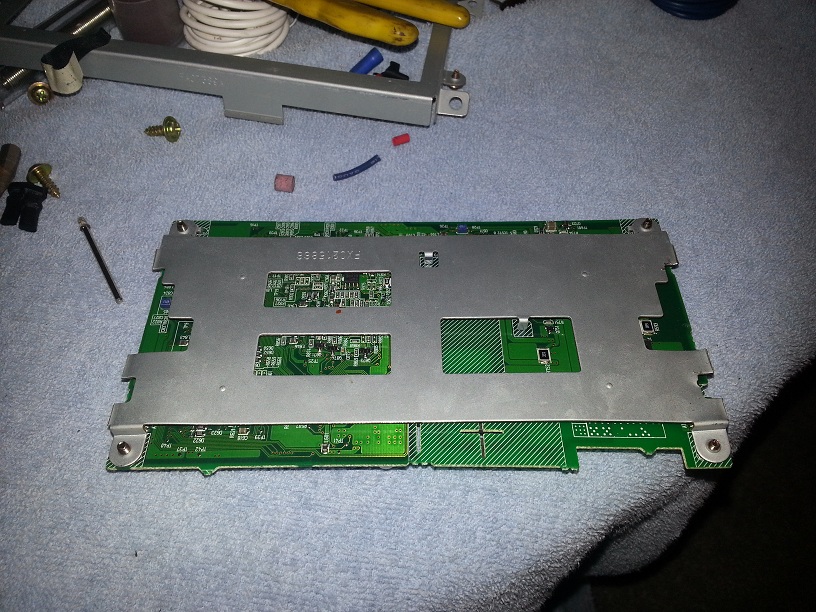
Last edited by 1.3_LittersOfFurry; 10-16-2012 at 11:04 PM.
#9
Awesome work my friend. This is very much like what I plan on doing soon enough.
Pardon my noobness though, what is the reason of all those electronics behind the tablet? Is itonly for the open and close mechanism?
Pardon my noobness though, what is the reason of all those electronics behind the tablet? Is itonly for the open and close mechanism?
#13
question:
1. What do you do for fm radio?
2. how to did you connect to the oem wiring harness (assuming you did so without using an amp)
Btw for those who want to do it the "lightweight" way, you can just get a cheap LCD and use a passthrough to replicate your smartphone to the screen:
customGadz
1. What do you do for fm radio?
2. how to did you connect to the oem wiring harness (assuming you did so without using an amp)
Btw for those who want to do it the "lightweight" way, you can just get a cheap LCD and use a passthrough to replicate your smartphone to the screen:
customGadz
#14
I had to trim that area for the power button, and I also drilled a small hole there so I can access the power button with a toothpick if needed.
#15
question:
1. What do you do for fm radio?
2. how to did you connect to the oem wiring harness (assuming you did so without using an amp)
Btw for those who want to do it the "lightweight" way, you can just get a cheap LCD and use a passthrough to replicate your smartphone to the screen:
customGadz
1. What do you do for fm radio?
2. how to did you connect to the oem wiring harness (assuming you did so without using an amp)
Btw for those who want to do it the "lightweight" way, you can just get a cheap LCD and use a passthrough to replicate your smartphone to the screen:
customGadz
I have a ipod adapter that plugs in to the radio. It has the standard ipod plug and a 3.5mm headphone jack. You just press the CD button twice and it switches to the tablet or ipod (I have both). Radio works just like oem still, can even switch songs with the radio (ipod only).
#18
Thank You.
You need the board for it to flip.
There is another option if you do not want to use the original board, but it will probably be easier to keep it. With out the board it will not flip open, or tilt. Not sure what you mean by adjust. Do you mean adjust the angle of the screen? With the original board there are 3 tilt settings, not sure if you will get that if you go with a different board. I didn't really look into it much.
You need the board for it to flip.
There is another option if you do not want to use the original board, but it will probably be easier to keep it. With out the board it will not flip open, or tilt. Not sure what you mean by adjust. Do you mean adjust the angle of the screen? With the original board there are 3 tilt settings, not sure if you will get that if you go with a different board. I didn't really look into it much.
#19
Thank you. Installing the tablet into the car gets new potential. Movies, music, navigation, auto diagnostics. Description wires connector is from the board? I'll be smarter after disassembly. Any tips and warnings?
Last edited by Milhi; 10-21-2012 at 03:08 PM.
#20
Be careful when removing the small plugs for the flip motor and position sensor. I broke one and had to redo the plug, wasn't really hard to do, but I have issues with holding my hands still in situations like that, they tend to twitch on me.
Here are the connections the board must have to function (do not forget to put the metal bracket back on the other side of the board).

Here are the connections the board must have to function (do not forget to put the metal bracket back on the other side of the board).

#22
The big ribbon is for the pcb on the back of the navi unit, and the smaller ribbon to the right of it (out of shot) is for the old screen. The Don't worry it will make sense when you take it apart.
Last edited by 1.3_LittersOfFurry; 10-23-2012 at 04:48 AM.
#25
That's it, i'm doing this.
Question though, regarding mobile data for GPS, etc..
Normally I use my Galaxy S II in the OEM Samsung car dock for all my GPS and music streaming over 3G/WiMax. My only thought is that I'll have to tether the tablet to my phone each time I get in the car. How are you dealing with this?
Question though, regarding mobile data for GPS, etc..
Normally I use my Galaxy S II in the OEM Samsung car dock for all my GPS and music streaming over 3G/WiMax. My only thought is that I'll have to tether the tablet to my phone each time I get in the car. How are you dealing with this?