DPDT On / Off Led Switch need help
#1
DPDT On / Off Led Switch need help
I bought 3 of these DPDT Led switches about a month and a half ago and finally have time to install it but my problem is that when I bought these they didn't come with a diagram to know whats what. On the Switch itself, there is a + and - terminal which is for the LED only. everything else in the middle are not labeled or marked for me to understand it.
Does anyone have experience with something like that?
What I was planning on doing with this switch is connect it to my CARPC, so I have a on/off switch for it.


Thanks.
EDIT: If anyone has had these before and have a diagram or something, can you please post it up? Thanks
Does anyone have experience with something like that?
What I was planning on doing with this switch is connect it to my CARPC, so I have a on/off switch for it.


Thanks.
EDIT: If anyone has had these before and have a diagram or something, can you please post it up? Thanks
Last edited by Bighurk; 06-03-2010 at 06:53 PM.
#2
You got an ohm meter? That's the easy way to tell.
If you don't, then give us a part number or maker or any number you can find on it.
They terminals(switches) be in different configurations, that's why I ask.
Where did you get it if nothing else?
If you don't, then give us a part number or maker or any number you can find on it.
They terminals(switches) be in different configurations, that's why I ask.
Where did you get it if nothing else?
#3
here is the PDF File
#4
I've put a few switches in before... with that said there are typically 3 pins. A hot or source (+) a ground (-) and the middle one goes out to the accessory. I can only assume that the extra middle ones are to go out to multipule accessories. But as Mazurfer stated, get a meter. Hook up the positive to a battery, ground the neg side, turn it on and off and test each pin in both positions to see when the current flows.
#5
thanks guys, I emailed the guy and here is a diagram:
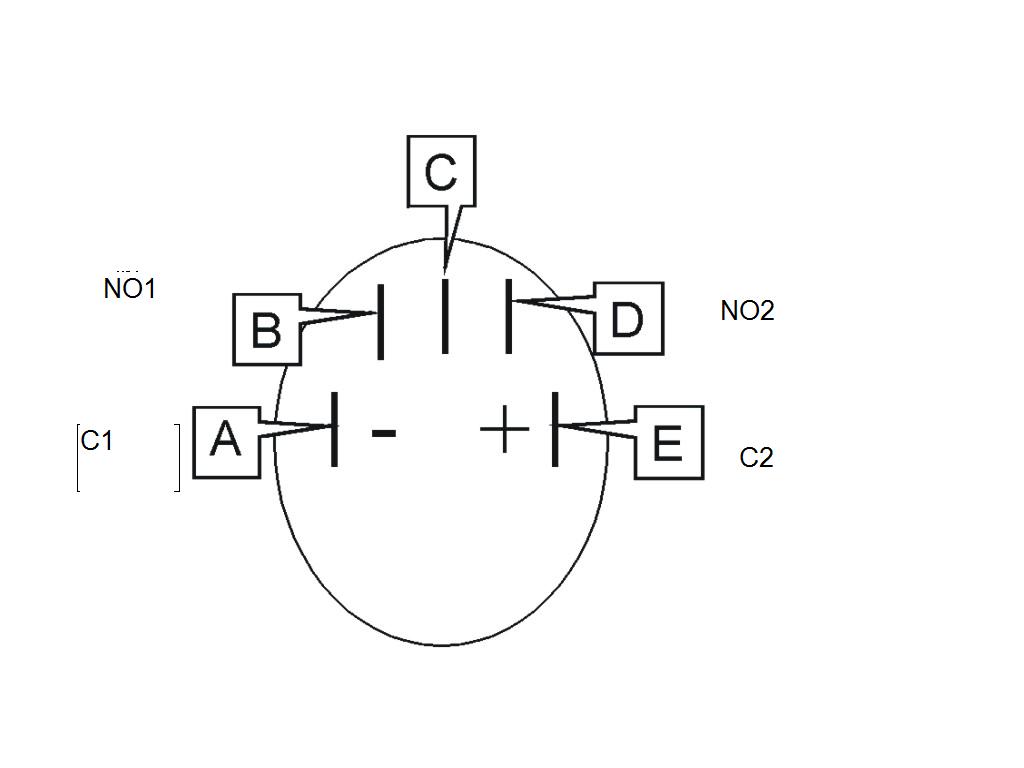
message he wrote:
hi there,
thanks for contacting us.
regarding the light, if you supply a power to it separately [ the 2-pin on top , see listing photo ], it will light up all the time, but if you wire it through the other 3-pin, then you may control it to be lighted up once the switch stay at " on" position. hope this is clear to you.
attached is the wiring diagram, it is almost the same. hope it is clear to you.
if there is still any problem, welcome to contact us and we are happy to assist you further.
best regards
harry
If I want to have the switch light up, how would I connect it? Would i connect + of the switch to the + of my car pc, - to ground? and one of the top connectors to the ACC of my carpc? im still a little confused. thanks in advance!
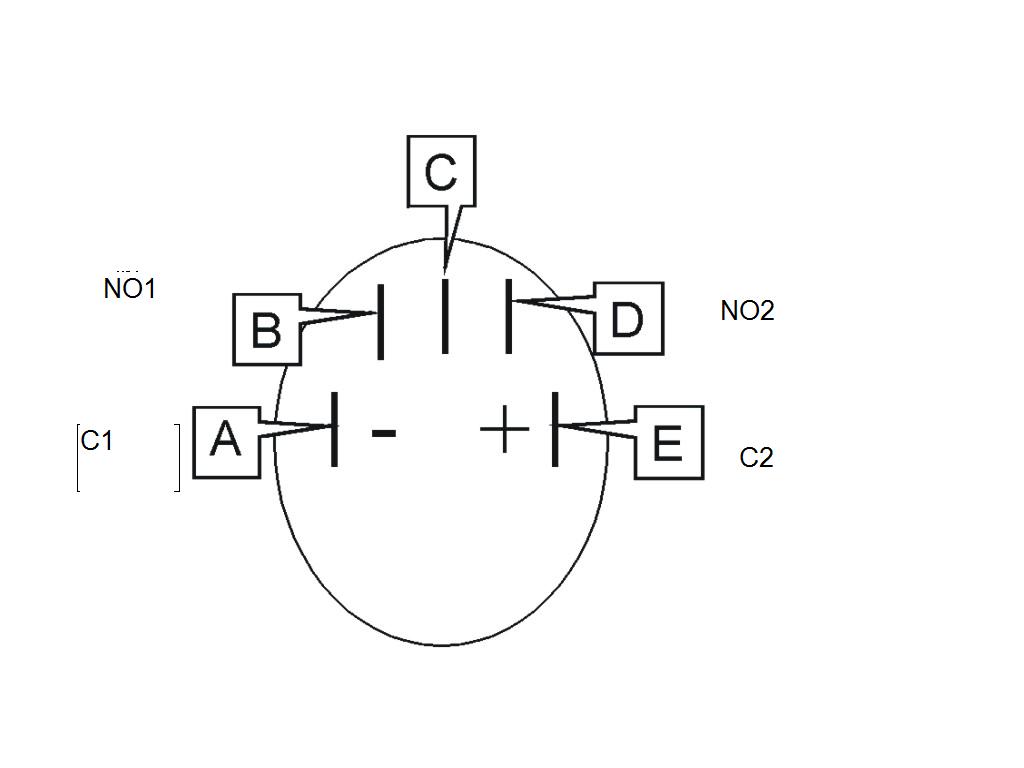
message he wrote:
hi there,
thanks for contacting us.
regarding the light, if you supply a power to it separately [ the 2-pin on top , see listing photo ], it will light up all the time, but if you wire it through the other 3-pin, then you may control it to be lighted up once the switch stay at " on" position. hope this is clear to you.
attached is the wiring diagram, it is almost the same. hope it is clear to you.
if there is still any problem, welcome to contact us and we are happy to assist you further.
best regards
harry
If I want to have the switch light up, how would I connect it? Would i connect + of the switch to the + of my car pc, - to ground? and one of the top connectors to the ACC of my carpc? im still a little confused. thanks in advance!

Thread
Thread Starter
Forum
Replies
Last Post
Jst4fun
RX-8 Parts For Sale/Wanted
9
03-05-2021 07:16 PM
jasonrxeight
RX-8's For Sale/Wanted
2
09-30-2015 01:53 PM




