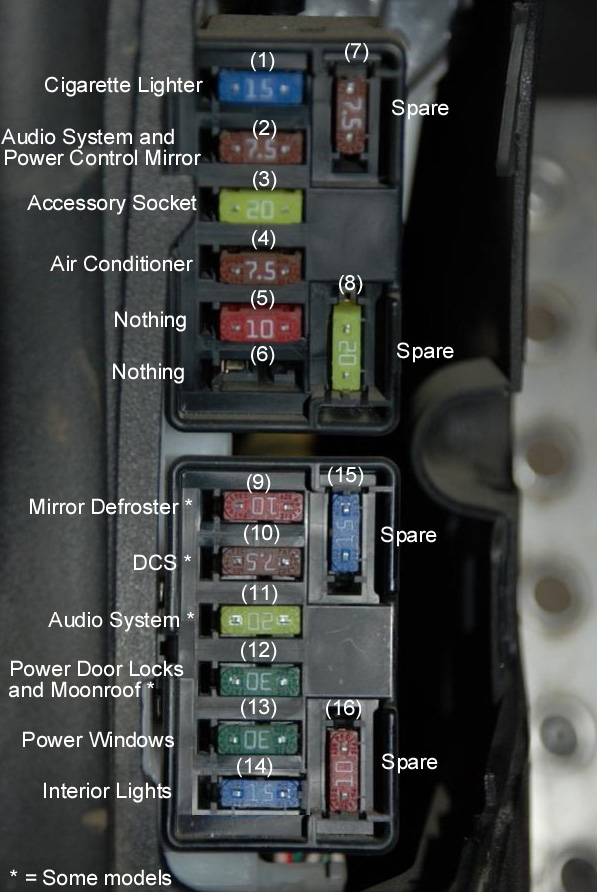GROM Bluetooth Problem
#1
GROM Bluetooth Problem
I had a GROM bluetooth adapter installed in my 2008 RX-8 late last year and it's been working fine up until two weeks ago. Since then the steering wheel controls to skip tracks or answer the phone no longer work. Also, on the LCD display the track information for the external CD player the GROM unit simulates no longer display.
I emailed GROM technical support and they suggested the following:
"You can pull the radio battery fuse (the one that clears the radio station memory), it would have same affect as disconnecting Grom unit. Or try disconnecting negative battery terminal momentarily. If you do this please be sure to take necessary precautions when disconnecting battery power."
So I went into the engine fuse box and pulled fuse #8 which is listed as audio in the owners manual however it did not have any impact on the issue. Is this the right fuse to pull? Just wanted to be sure I tried the right thing before I take it to my installer to have a look.
I emailed GROM technical support and they suggested the following:
"You can pull the radio battery fuse (the one that clears the radio station memory), it would have same affect as disconnecting Grom unit. Or try disconnecting negative battery terminal momentarily. If you do this please be sure to take necessary precautions when disconnecting battery power."
So I went into the engine fuse box and pulled fuse #8 which is listed as audio in the owners manual however it did not have any impact on the issue. Is this the right fuse to pull? Just wanted to be sure I tried the right thing before I take it to my installer to have a look.
#3
Thanks for the diagram, I have a 40th anniversary model. I pulled fuses 2 and 11 from the drivers panel and it made no difference. Just curious should this cause the radio presets to be lost because mine are still set so I'm wondering if I'm doing this right. I'm pulling both fuses when the ignition is off, is there anything special I would need to do?
#6
So I finally found some time and disconnected the negative terminal from the battery, no difference to the GROM unit and the radio station still retains it's station memory so I'm not sure it did anything. At this point I'm giving up and going to make an appointment with my installer to have a look at it. Thanks for the help everyone.
#7
How long did you leave the battery disconnected for? And........I assume it's a stock radio unit?
Better leave it disconnect for about 15 minutes. Of course this will mean youwill have to reset the DCS/TCS afterwards.
Better leave it disconnect for about 15 minutes. Of course this will mean youwill have to reset the DCS/TCS afterwards.
#9
I have a 2005 RX8 with the GROM bluetooth module (installed myself also about a year ago.
The past week or two the adapter no longer had any numbers next to EX:, and the steering wheel controls weren't doing anything.
I just controlled it from my phone, and figured i'd try to sort it out later when I had time..... yesterday the numbers next to ex: showed up again and the up/down buttons are working again! I have no idea what happaned, I didn't do anything on the phone or the car....
So maybe just wait it out another week and it might resolve itself..... very odd.
That said I also had a recent issue where the iPod 30-pint adapter has a weird background noise when I plug it in...... which has been there about a month or two.
The past week or two the adapter no longer had any numbers next to EX:, and the steering wheel controls weren't doing anything.
I just controlled it from my phone, and figured i'd try to sort it out later when I had time..... yesterday the numbers next to ex: showed up again and the up/down buttons are working again! I have no idea what happaned, I didn't do anything on the phone or the car....
So maybe just wait it out another week and it might resolve itself..... very odd.
That said I also had a recent issue where the iPod 30-pint adapter has a weird background noise when I plug it in...... which has been there about a month or two.
#11
I pulled the fuses and the presets still worked - what is that about? Disconnected the battery and voila everything is fine.
So that is another couple of hundred dollars saved.
Mahalo nui loa as we say around here.
ATB
Steve
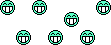
#12
Are you guys running the GROM Feb 2012 firmware? If not I recommend you upgrade to it.
To reset the IPD3/BT adapter with the latest firmware all you should have to do is strategically press your radio's scan button a couple times while going between FM and CD.
I guess I should've mentioned this sooner.
To reset the IPD3/BT adapter with the latest firmware all you should have to do is strategically press your radio's scan button a couple times while going between FM and CD.
I guess I should've mentioned this sooner.
#13
Are you guys running the GROM Feb 2012 firmware? If not I recommend you upgrade to it.
To reset the IPD3/BT adapter with the latest firmware all you should have to do is strategically press your radio's scan button a couple times while going between FM and CD.
I guess I should've mentioned this sooner.
To reset the IPD3/BT adapter with the latest firmware all you should have to do is strategically press your radio's scan button a couple times while going between FM and CD.
I guess I should've mentioned this sooner.
TIA
Steve
#15
I upgraded the firmware to the new one and I know it took because I originally tried the wrong file (Mazda 05-08 with Satellite) and the inputs on my radio changed to Sirius, SR1, SR2 instead of EX like it was originally. Another update with the Mazda 02-08 file and it was back to EX but I still can't see the bluetooth. I've tried resetting using the Scan Up and Scan Down buttons but it doesn't seem to do anything and I don't hear the low beep the GROM documentation says you should.
Any suggestions on what I could be missing, I emailed GROM support on Monday but it takes them a few days to reply.
#16
Well I'm back to having some issues with the GROM unit as I got a new phone and cannot see the GROM anymore on my phone's bluetooth any longer. Unfortunately I sold the old phone and can't test using that and neither my tablet nor my wife's iPhone can see it.
I upgraded the firmware to the new one and I know it took because I originally tried the wrong file (Mazda 05-08 with Satellite) and the inputs on my radio changed to Sirius, SR1, SR2 instead of EX like it was originally. Another update with the Mazda 02-08 file and it was back to EX but I still can't see the bluetooth. I've tried resetting using the Scan Up and Scan Down buttons but it doesn't seem to do anything and I don't hear the low beep the GROM documentation says you should.
Any suggestions on what I could be missing, I emailed GROM support on Monday but it takes them a few days to reply.
I upgraded the firmware to the new one and I know it took because I originally tried the wrong file (Mazda 05-08 with Satellite) and the inputs on my radio changed to Sirius, SR1, SR2 instead of EX like it was originally. Another update with the Mazda 02-08 file and it was back to EX but I still can't see the bluetooth. I've tried resetting using the Scan Up and Scan Down buttons but it doesn't seem to do anything and I don't hear the low beep the GROM documentation says you should.
Any suggestions on what I could be missing, I emailed GROM support on Monday but it takes them a few days to reply.
Sorry that is all I have to offer at the moment - keep on at them......
BTW if you know anything about premixes... LOL only kidding getting flamed enough for that already by the Search **** Morons.
Good luck
Steve
#17
I know I am off topic here, but what all can you do with this unit? Could I play music via bluetooth with just this unit or do I need the grom aux adapter with the iphone jack? I have never actually figured this out. Thanks!
#18
If you buy the separate bluetooth dongle with the unit then yes you can play music through bluetooth, the other great thing is the steering wheel controls still work for changing tracks as well as long as your bluetooth device supports the avrcp profile which must of them do these days.
#19
For those audiophiles out there, anyone else notice relatively crappy audio quality between Bluetooth and direct 3.5mm connections? I love being able to use the steering wheel buttons but the audio quality leaves a lot to be desired.
Might just be my ears since my friends can't tell the difference but its very noticeable to me.
Might just be my ears since my friends can't tell the difference but its very noticeable to me.
#20
Fixed my issue, I had the ext and ipod cables reversed. It's weird because I had originally tried them both ways and neither way worked but after switching it one more time last night I got the GROM reset to finally work and the dongle was visible to my phone.
#21
For those audiophiles out there, anyone else notice relatively crappy audio quality between Bluetooth and direct 3.5mm connections? I love being able to use the steering wheel buttons but the audio quality leaves a lot to be desired.
Might just be my ears since my friends can't tell the difference but its very noticeable to me.
Might just be my ears since my friends can't tell the difference but its very noticeable to me.
Thread
Thread Starter
Forum
Replies
Last Post
Jelliott5384
Series I Interior, Audio, and Electronics
2
10-26-2016 05:15 PM
jasonrxeight
RX-8's For Sale/Wanted
2
09-30-2015 01:53 PM
tommy26Germany
Series I Trouble Shooting
11
09-29-2015 10:33 AM