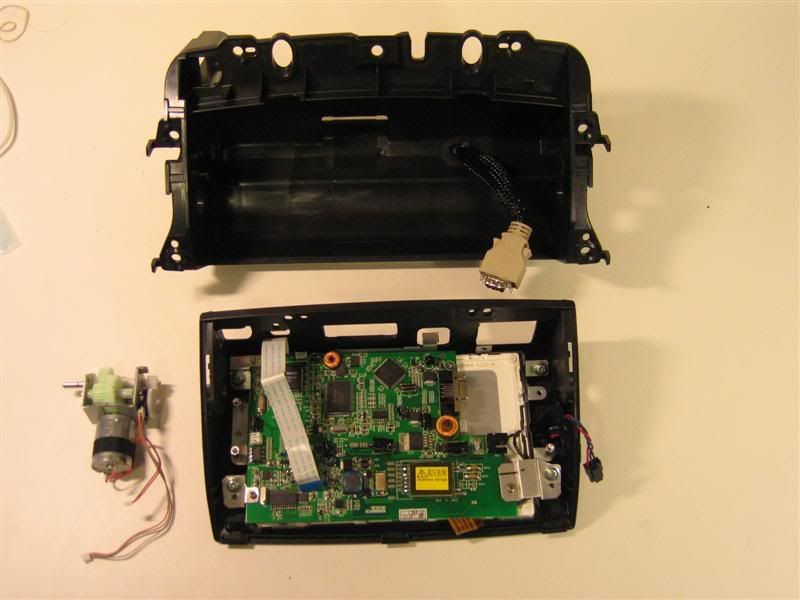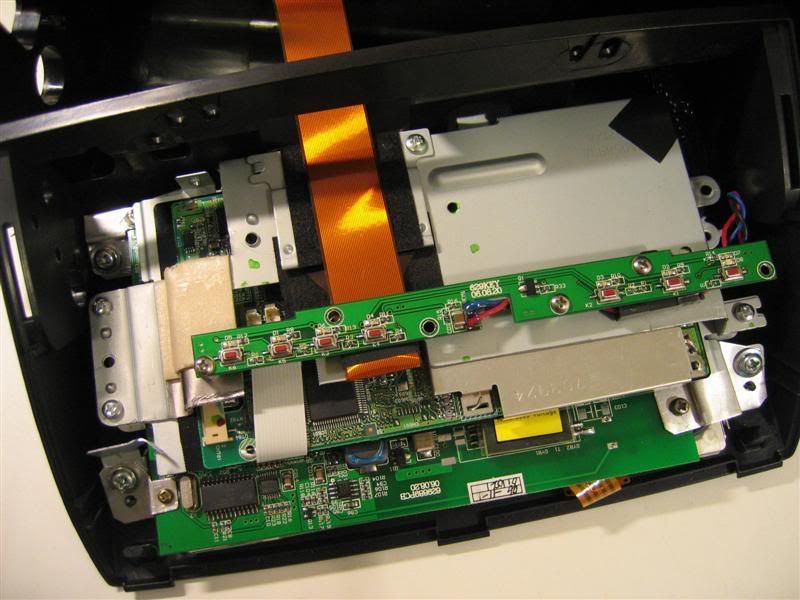Install Factory Nav Housing/CarPC *Progress Thread*
#53
Registered
Join Date: Feb 2007
Location: Destrehan, LA
Posts: 59
Likes: 0
Received 0 Likes
on
0 Posts
I have the factor motorized NAV hood with LCD. I don't have the rest of the nav system.. I've been struggling with trying to get the hood to open and retract properly. I'm close, since I have the buttons lighting up with dimmer, the LCD comes on, and when I press open (after manually opening the hood) it motors closed. I can't seem to figure out the "remember last position" and the open and tilt functions. I'm using all of the factory boards and wiring that came with the dash hood assembly. Can someone clue me in on what wires are what on the two plugs on the back of the hood unit. Thanks!!
#57
Registered
iTrader: (1)
Join Date: May 2008
Location: Chandler, AZ
Posts: 57
Likes: 0
Received 0 Likes
on
0 Posts
Wildman, are you saying your screen will only close with the button but not open? If so, your screen has become uncalibrated. I found the easiest way to fix this without painstakingly trying it literally one gear tooth at a time is to take it apart and take the back cover off the screen (the curved piece). Unplug the three wire (orange and 2 grey) connector from the gear and power it up (no need to put it back together yet) press the open button a few times until the gear turns more than just a single "click". Wait until it stops turning and then put the white connector back in. Now press the open button a few times and it should spin the full range and stop properly. The last time you press open, take notice of the black gear outside the rest of the screen housing. If the gear spins clockwise and stops, the screen is in the up position. Put it back together with the screen all the way up now WITHOUT letting that gear spin, or else it will throw off the voltage on the trimpot and you'll have to start over. Hope this helps! 

Last edited by Chainu127; 07-30-2008 at 07:12 PM. Reason: grammar :)
#59
Registered
Join Date: Feb 2007
Location: Destrehan, LA
Posts: 59
Likes: 0
Received 0 Likes
on
0 Posts
Custom microcontroller
Hey,
Thanks for the reply. I tried the calibration thing and I still don't have all of the wires I need hooked up, apparently, 'cause things don't work as expeted. I have the main ground and power hooked up, plus the IGN and the ILLUM positive and negative. The screen still won't pop up and retract.
Since I love to try to crack things on my own, I went ahead and taught myself how to program a microcontroller chip (no small feat, since I'm a mechanical engineer). I bought a Basic Stamp 2 chip, which takes 6-15V DC, and has a programming language much like the old BASIC. I've created a program that opens the screen with the open button, tilts about 5 degrees on each press of the tilt button, closes the screen on a second press to the open button, and turns on the LCD power upon open. All this is packed onto a small circuit board, about 2" x 4" and includes a double acting relay to get the open close to work. Essentially I took the hard controller diagram, found elsewhere in the forumn, and added the microcontroller for inputs and out. I'm using the variable resistor build into the motor drive. It's a much cleaner install, and leaves a lot more room for the LCD. I've got a Xenarc 700tsv right now, and it's pretty snug. There are limitless possibilites once you start getting into it. I'll post some pics once I get thinks looking finished.
I still wouldn't mind figuring out the OEM controller board. Pat, can you tell me which wires you have hooked up??
Later
Thanks for the reply. I tried the calibration thing and I still don't have all of the wires I need hooked up, apparently, 'cause things don't work as expeted. I have the main ground and power hooked up, plus the IGN and the ILLUM positive and negative. The screen still won't pop up and retract.
Since I love to try to crack things on my own, I went ahead and taught myself how to program a microcontroller chip (no small feat, since I'm a mechanical engineer). I bought a Basic Stamp 2 chip, which takes 6-15V DC, and has a programming language much like the old BASIC. I've created a program that opens the screen with the open button, tilts about 5 degrees on each press of the tilt button, closes the screen on a second press to the open button, and turns on the LCD power upon open. All this is packed onto a small circuit board, about 2" x 4" and includes a double acting relay to get the open close to work. Essentially I took the hard controller diagram, found elsewhere in the forumn, and added the microcontroller for inputs and out. I'm using the variable resistor build into the motor drive. It's a much cleaner install, and leaves a lot more room for the LCD. I've got a Xenarc 700tsv right now, and it's pretty snug. There are limitless possibilites once you start getting into it. I'll post some pics once I get thinks looking finished.
I still wouldn't mind figuring out the OEM controller board. Pat, can you tell me which wires you have hooked up??
Later
#60
Registered
iTrader: (1)
Join Date: May 2008
Location: Chandler, AZ
Posts: 57
Likes: 0
Received 0 Likes
on
0 Posts
Sounds exactly like what I am doing!
(https://www.rx8club.com/series-i-interior-audio-electronics-24/oem-navigation-hood-retrofit-carputer-application-140504/page2/ posts #30 and #39)
Glad to hear you're learning the world of microcontrollers. Let me know if you need any help. Later in that same thread I have a diagram that shows all of the wires that go to the OEM board. I'm sure that all that is needed for motor control are pins 1O,1P,and 1Q, as that's what I used to take voltages and create my project from, and it opened/closed/tilted and even saved the position if the ACC wire was disconnected just fine. How are you taking care of the illumination and dimming of the buttons/screen? I think I've got it figured out but haven't tested it in the car yet. Also, is the 700tsv a pretty decent monitor? I really want a transflective, but don't want to spend that much
(https://www.rx8club.com/series-i-interior-audio-electronics-24/oem-navigation-hood-retrofit-carputer-application-140504/page2/ posts #30 and #39)
Glad to hear you're learning the world of microcontrollers. Let me know if you need any help. Later in that same thread I have a diagram that shows all of the wires that go to the OEM board. I'm sure that all that is needed for motor control are pins 1O,1P,and 1Q, as that's what I used to take voltages and create my project from, and it opened/closed/tilted and even saved the position if the ACC wire was disconnected just fine. How are you taking care of the illumination and dimming of the buttons/screen? I think I've got it figured out but haven't tested it in the car yet. Also, is the 700tsv a pretty decent monitor? I really want a transflective, but don't want to spend that much

#63
Registered
Join Date: Feb 2007
Location: Destrehan, LA
Posts: 59
Likes: 0
Received 0 Likes
on
0 Posts
Chainu127
Button Illum. - I'm using 12V into the swith power, I connected to the ashtray pulsed dimmer line, and the other, switched wire, I dropped to 5 V with a resistor and I'm reading that pushbutton with one of the inputs onthe microP. I did this for each of the two pins. When U turn on the lights, it puts 12V to the center wire anyway and the pulsed dimmer to the other one. It works perfect, and dims with the rest of the cabin lights. I used too small of transistors for the switched for open and closed, and they fried. I'm now tinkering with slowing the motor down, since 12V is too fast on both open and tilt. 9V worked pretty well.
Later.....
Button Illum. - I'm using 12V into the swith power, I connected to the ashtray pulsed dimmer line, and the other, switched wire, I dropped to 5 V with a resistor and I'm reading that pushbutton with one of the inputs onthe microP. I did this for each of the two pins. When U turn on the lights, it puts 12V to the center wire anyway and the pulsed dimmer to the other one. It works perfect, and dims with the rest of the cabin lights. I used too small of transistors for the switched for open and closed, and they fried. I'm now tinkering with slowing the motor down, since 12V is too fast on both open and tilt. 9V worked pretty well.
Later.....
#64
I have a problem.... I have the OEM nav system and I replace the LCD witha better one but the tilt functione does not work.... I have the two bords from the old nav Lcd... can you guys help me?
Last edited by Razvan; 09-29-2008 at 02:51 AM.
#68
Registered
Join Date: Sep 2008
Location: Was New Zealand, now Australia.
Posts: 161
Likes: 0
Received 1 Like
on
1 Post
Tilt and Memory...
I found that if I had ACC power connected, as well as the Battery + Connected, that Open worked (one touch Open), Tilt worked, and Memory worked. None of these functions worked without the ACC pin being powered when I tried it last night. I noticed without the ACC power, when the hood is closed, and you press 'Open' there is a little attempted movement, then it stops. Hook up ACC, and all will be good.
My 8 has no factory Nav, yet my OEM Nav Hood is now fully functional (OEM motion wise) and fully illuminated by spending $7 on Pins and heat shrink tube.
Cheers
Deano
My 8 has no factory Nav, yet my OEM Nav Hood is now fully functional (OEM motion wise) and fully illuminated by spending $7 on Pins and heat shrink tube.
Cheers
Deano
#69
Registered
Thread Starter
Join Date: May 2007
Location: Edmonton, AB
Posts: 86
Likes: 0
Received 0 Likes
on
0 Posts
Ok well the install is pretty much done however i've run into a MAJOR problem. I purchased the Car2PC to integrate with my head unit however I cannot get the head unit to regonize the Car2PC at all. I am not able to get the EX1 (aux?) that everyone else is able to bring up. It's as if the Car2PC isn't connected at all 

#70
Registered
iTrader: (1)
Join Date: May 2008
Location: Chandler, AZ
Posts: 57
Likes: 0
Received 0 Likes
on
0 Posts
Sounds like a radio firmware incompatibility. For Car2PC you must have radio firmware v9.55 or later , but v10.1 and v9.81 don't work. To check your firmware on the radio press The text button/**** and preset #1 at the same time. Sadly there's not much you can do about it if that is the case except get a different radio. You could use another method of getting the sound in (AuxMod, DIY method, maybe PIE adapter, not sure if that has firmware issues) but Car2PC is the only one with steering wheel controls I believe. Sorry man 

#72
Registered
Thread Starter
Join Date: May 2007
Location: Edmonton, AB
Posts: 86
Likes: 0
Received 0 Likes
on
0 Posts
My head unit firmware is 9.82. I had checked it before ordering the Car2PC and according to their website it should work with that version.
Does the USB need to be hooked up in order for it to work? It's possible something went wrong during my install with the USB cable or it not getting power from the hub. I was under the impression it should still go to EX1 without it though...
I also have had no response from the Car2PC support via email or their forums. Sigh.
Does the USB need to be hooked up in order for it to work? It's possible something went wrong during my install with the USB cable or it not getting power from the hub. I was under the impression it should still go to EX1 without it though...
I also have had no response from the Car2PC support via email or their forums. Sigh.
#74
its a function of the screen itself. it has an rca input that when it reads a signal from that input automatically switches to that channel...this is done simply by attaching the camera to this video input and the positive lead of the reverse lights...this will turn the camera on thus telling the screen to switch over.
#75
hi im getting the same problem with my install at the moment ! all i get is a beep sound when i press the open button no tilt action at all and it closes when in open position. i need help
Thread
Thread Starter
Forum
Replies
Last Post
04Greymazdarx8
RX-8 Parts For Sale/Wanted
0
02-22-2008 04:30 PM
DJMajic914
Series I Interior, Audio, and Electronics
2
08-10-2007 03:24 PM
sixspeed
Series I Interior, Audio, and Electronics
17
04-02-2005 08:28 AM