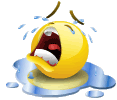No HVAC lights with Metra kit
#1
No HVAC lights with Metra kit
Hey guys,
I had a nice thread going regarding my Metra install progress and issues (https://www.rx8club.com/showthread.p...ghlight=x930bt), but I thought I'd start a new one for this specific problem. I've searched high and low for a solution here, but haven't had any luck. Metra support told me it wasn't the interface, and that it must be a problem with the wiring.
Okay, so a few months ago my buddy and I installed the Metra kit with a Pioneer X930BT. I now have complete functionality of all the buttons on the HVAC panel, and I found that the problems with some of the buttons were due to a bad extension cable. Anyway, during the install, we ran into a problem where the dash screen (that displays the time, temp, and other text) was flickering. My friend found that two wires on the Metra harness seemed to be causing this problem: the orange wire and the orange/white wire. He removed these from the harness to test, and the screen went back to normal.
However, around the same time, we found that the HVAC lights were not lighting up. The LED indicators were on, however, and all the other dash lights were on, and dimmed properly with the switch. So, we supplied power to each of those wires we removed, to see if one of them was responsible for the HVAC lighting. Unfortunately, with the wires connected to another dash light power source, neither one would light the HVAC panel.
I want to re-insert those two wires back into the harness, but it's been so long since we removed them, we're not quite sure where on the harness they go; however like I said, even with power supplied to these wires, nothing happened. I'd like to try and figure out 1) why the display was flickering in the first place and 2) why I can't get power to the HVAC lights. Also note that to get the dimmer function working on the Pioneer unit, we ran the Pioneer's dimmer wire to the glove box light. I don't know if this is a factor, but we also wired this around the same time I started having the lighting issue. And one last thing: I have a spare HVAC unit that we tried, and it would not light either.
Thanks for bearing with my long post. As always, any suggestions would be greatly appreciated!
I had a nice thread going regarding my Metra install progress and issues (https://www.rx8club.com/showthread.p...ghlight=x930bt), but I thought I'd start a new one for this specific problem. I've searched high and low for a solution here, but haven't had any luck. Metra support told me it wasn't the interface, and that it must be a problem with the wiring.
Okay, so a few months ago my buddy and I installed the Metra kit with a Pioneer X930BT. I now have complete functionality of all the buttons on the HVAC panel, and I found that the problems with some of the buttons were due to a bad extension cable. Anyway, during the install, we ran into a problem where the dash screen (that displays the time, temp, and other text) was flickering. My friend found that two wires on the Metra harness seemed to be causing this problem: the orange wire and the orange/white wire. He removed these from the harness to test, and the screen went back to normal.
However, around the same time, we found that the HVAC lights were not lighting up. The LED indicators were on, however, and all the other dash lights were on, and dimmed properly with the switch. So, we supplied power to each of those wires we removed, to see if one of them was responsible for the HVAC lighting. Unfortunately, with the wires connected to another dash light power source, neither one would light the HVAC panel.
I want to re-insert those two wires back into the harness, but it's been so long since we removed them, we're not quite sure where on the harness they go; however like I said, even with power supplied to these wires, nothing happened. I'd like to try and figure out 1) why the display was flickering in the first place and 2) why I can't get power to the HVAC lights. Also note that to get the dimmer function working on the Pioneer unit, we ran the Pioneer's dimmer wire to the glove box light. I don't know if this is a factor, but we also wired this around the same time I started having the lighting issue. And one last thing: I have a spare HVAC unit that we tried, and it would not light either.
Thanks for bearing with my long post. As always, any suggestions would be greatly appreciated!
#2
Short answer, Metra is full of ****.
This damn kit is so full of bugs, it's ridiculous.
The orange and orange/white wires on all aftermarket harnesses are the illumination and dimmer wires. I have, however, seen them swap roles depending on manufacturer. Sometimes solid orange is illumination, sometimes it's dimmer and vice versa. Usually, headunits are just looking for +12V on that wire to signal them that the vehicle's headlights are on, and then it will dim the headunit's display (Sometimes there's a software toggle that must be turned on for this function to work, fyi). The dimmer wire being a variable positive voltage to dim accordingly (rarely used or works correctly). Connecting the illumination wire to the glove box light is a method I've seen used a few times. Usually when the factory harness doesn't have an illumination wire in it (the 8's do, fyi). Maybe try hooking up the illumination/dimmer wires correctly to see if it helps, but I'm kinda doubting it will.
Lastly, maybe this post will help you. Really just too lazy to read it all right now...
This damn kit is so full of bugs, it's ridiculous.
The orange and orange/white wires on all aftermarket harnesses are the illumination and dimmer wires. I have, however, seen them swap roles depending on manufacturer. Sometimes solid orange is illumination, sometimes it's dimmer and vice versa. Usually, headunits are just looking for +12V on that wire to signal them that the vehicle's headlights are on, and then it will dim the headunit's display (Sometimes there's a software toggle that must be turned on for this function to work, fyi). The dimmer wire being a variable positive voltage to dim accordingly (rarely used or works correctly). Connecting the illumination wire to the glove box light is a method I've seen used a few times. Usually when the factory harness doesn't have an illumination wire in it (the 8's do, fyi). Maybe try hooking up the illumination/dimmer wires correctly to see if it helps, but I'm kinda doubting it will.
Lastly, maybe this post will help you. Really just too lazy to read it all right now...
#3
Short answer, Metra is full of ****.
This damn kit is so full of bugs, it's ridiculous.
The orange and orange/white wires on all aftermarket harnesses are the illumination and dimmer wires. I have, however, seen them swap roles depending on manufacturer. Sometimes solid orange is illumination, sometimes it's dimmer and vice versa. Usually, headunits are just looking for +12V on that wire to signal them that the vehicle's headlights are on, and then it will dim the headunit's display (Sometimes there's a software toggle that must be turned on for this function to work, fyi). The dimmer wire being a variable positive voltage to dim accordingly (rarely used or works correctly). Connecting the illumination wire to the glove box light is a method I've seen used a few times. Usually when the factory harness doesn't have an illumination wire in it (the 8's do, fyi). Maybe try hooking up the illumination/dimmer wires correctly to see if it helps, but I'm kinda doubting it will.
Lastly, maybe this post will help you. Really just too lazy to read it all right now...
This damn kit is so full of bugs, it's ridiculous.
The orange and orange/white wires on all aftermarket harnesses are the illumination and dimmer wires. I have, however, seen them swap roles depending on manufacturer. Sometimes solid orange is illumination, sometimes it's dimmer and vice versa. Usually, headunits are just looking for +12V on that wire to signal them that the vehicle's headlights are on, and then it will dim the headunit's display (Sometimes there's a software toggle that must be turned on for this function to work, fyi). The dimmer wire being a variable positive voltage to dim accordingly (rarely used or works correctly). Connecting the illumination wire to the glove box light is a method I've seen used a few times. Usually when the factory harness doesn't have an illumination wire in it (the 8's do, fyi). Maybe try hooking up the illumination/dimmer wires correctly to see if it helps, but I'm kinda doubting it will.
Lastly, maybe this post will help you. Really just too lazy to read it all right now...
But as far as the HVAC lighting goes, do you think that it's possible those lights require some kind of signal from the Axxess box, rather than just needing a power source?
Metra's support really isn't great. Even if the actual Axxess box was bad, they told me I'd have to go through the vendor. Which means I'd basically need to send the entire kit back. No thanks. IMO they should at least be able to sell me a new box, if not send me one in return for the broken one.
Thanks again...
#4
Honestly, I don't know a ton about the RX8. Mainly just general car audio, plus what I've picked up during my years of RX8 ownership.
I believe there is a small ribbon cable that powers that top amber colored display. I know some people have had issues with the ribbon cable wiggling out of place while removing the headunit. So maybe you bumped it back into place while installing the new extension cable. Maybe not.
I really don't know what type of signal the HVAC lights look for. And I installed my system before Metra even released their kit, so I only have one other installation using their kit under my belt. I don't really recall what goes through the Axxess box and what does not. But the fact you have another HVAC unit that acts the same way, plus other 8 owners have not had your malfunction, tells you it's a Metra problem.
I've seen countless harnesses from Metra with loose pins. Both male and female. And with that "sloppy" pin fitment when connecting harnesses, you often push the female pin out the back of the molex-style connector. Sometimes the pins are still barely making contact, so the circuit may work for a little while. But it may blink on and off too. Sometimes this can make troubleshooting hell. For future reference, when it comes to two aftermarket harnesses, I usually lop both connectors off and just solder/heatshrink the wires together. That way I know the connection is solid and never going to give me problems. Obviously this is not possible if you're plugging a harness into an Axxess box. Though the same pin-slop is still present, so watch out for it.
I believe there is a small ribbon cable that powers that top amber colored display. I know some people have had issues with the ribbon cable wiggling out of place while removing the headunit. So maybe you bumped it back into place while installing the new extension cable. Maybe not.
I really don't know what type of signal the HVAC lights look for. And I installed my system before Metra even released their kit, so I only have one other installation using their kit under my belt. I don't really recall what goes through the Axxess box and what does not. But the fact you have another HVAC unit that acts the same way, plus other 8 owners have not had your malfunction, tells you it's a Metra problem.
I've seen countless harnesses from Metra with loose pins. Both male and female. And with that "sloppy" pin fitment when connecting harnesses, you often push the female pin out the back of the molex-style connector. Sometimes the pins are still barely making contact, so the circuit may work for a little while. But it may blink on and off too. Sometimes this can make troubleshooting hell. For future reference, when it comes to two aftermarket harnesses, I usually lop both connectors off and just solder/heatshrink the wires together. That way I know the connection is solid and never going to give me problems. Obviously this is not possible if you're plugging a harness into an Axxess box. Though the same pin-slop is still present, so watch out for it.
#6
@Firebirdude - Thanks again. I'll check the connection to the display as well.
Actually, I am using the Metra Axxess steering wheel interface. Programs itself and works perfectly.
Actually, I am using the Metra Axxess steering wheel interface. Programs itself and works perfectly.
#7
#8
#13
Anyway, I was chatting with another member a couple months ago about this, and he told me to check the illumination wires coming from the car connector (the big red connector), to our 10-way white molex connector that plugs into the kit. There are two wires used for illumination - orange and orange/white.
I had done some troubleshooting involving these wires, because my display was flickering. So it's likely that one of these wires is not making a proper connection. Unfortunately, I can't give you much more info than this, since I haven't tried fixing it yet - but these wires should be the ones that control the HVAC lighting.
Good luck, and let us know what your results are!
#14
Anyway, I was chatting with another member a couple months ago about this, and he told me to check the illumination wires coming from the car connector (the big red connector), to our 10-way white molex connector that plugs into the kit. There are two wires used for illumination - orange and orange/white.
Munchy, got your PM. Unfortunately, there's really not much else I can say that wasn't said in my above post. I'm not really sure what actually powers the HVAC illumination. But I did find it interesting that Olorin had a spare HVAC to test out and it didn't illuminate either. That should tell you it's not something inside that HVAC **** panel. The Metra kit has been full of bugs. I hate to instantly point the finger for everything wrong at it, but it appears as though that may be the problem. I'd take it all back out and ensure the pins in all the harnesses haven't been slightly pushed/backed out of the harness. Check all your wiring. If it still doesn't work, there's really not much left in the equation other than the Axxess box.
#18
I believe that Metra kit is a big buncha ****. I got a Pioneer AVH-P1400 and mines doing the same, no HVAC lights. PLUS, two buttons, mode and front defrost, on my HVAC arent working. Im ready to destroy the damn thing. BTW, anybody know what steering wheeling interface thing I need? Im not sure if it's determined by the head unit or the metra kit. Anyway, somebody link me.
Thread
Thread Starter
Forum
Replies
Last Post