Sub installation, LC6i
#1
Thread Starter
T-29 years and counting
iTrader: (3)
Joined: Apr 2005
Posts: 3,062
Likes: 0
From: North Fontana, CA.
OK so here is what i have done so far:
I ran a power wire from the battery to a fuse, then to a distribution block and then split it to the amp and to the LC6i. The power that runs from the distribution block to the LC6i also has a inlice fuse. I have run grounds from both the LC6i and the amp. I have also run a remote turn on from the LC6i to the amp but i do not have a remote turn on into the LC6i, it say that the unit can also sense power (so is it necessory?). I have run my speaker wire to the sub and i have run my RCA's form the LC6i using the channel 3 outputs. I have also tapped into the rear right speaker wire after the factory amp and connected that to the LC6i into the channel 3 inputs. Lastly I have run my bass control to the front of the car.
Tuned everything and this is what i got:
Factory speakers work in all locations (this is good), The amp powers up, I have tired different grounds for both the LC6i and the amp and they seem good as well. The sub has a popping noice when I start and stop the engine. But the LC6i does not have power and the sub is not producing power. What am I doing wrong?
I ran a power wire from the battery to a fuse, then to a distribution block and then split it to the amp and to the LC6i. The power that runs from the distribution block to the LC6i also has a inlice fuse. I have run grounds from both the LC6i and the amp. I have also run a remote turn on from the LC6i to the amp but i do not have a remote turn on into the LC6i, it say that the unit can also sense power (so is it necessory?). I have run my speaker wire to the sub and i have run my RCA's form the LC6i using the channel 3 outputs. I have also tapped into the rear right speaker wire after the factory amp and connected that to the LC6i into the channel 3 inputs. Lastly I have run my bass control to the front of the car.
Tuned everything and this is what i got:
Factory speakers work in all locations (this is good), The amp powers up, I have tired different grounds for both the LC6i and the amp and they seem good as well. The sub has a popping noice when I start and stop the engine. But the LC6i does not have power and the sub is not producing power. What am I doing wrong?
Last edited by lesper4; 10-14-2006 at 03:32 PM.
#2
Thread Starter
T-29 years and counting
iTrader: (3)
Joined: Apr 2005
Posts: 3,062
Likes: 0
From: North Fontana, CA.
https://www.rx8club.com/showthread.p...threadid=19906
this thread show some wiring connections but there is no use of a converter or filter unless it is built in to the amp.
this thread show some wiring connections but there is no use of a converter or filter unless it is built in to the amp.
#3
Thread Starter
T-29 years and counting
iTrader: (3)
Joined: Apr 2005
Posts: 3,062
Likes: 0
From: North Fontana, CA.
https://www.rx8club.com/series-i-interior-audio-electronics-24/pre-amp-outputs-tapped-stock-bose-16214/
This thread talks about the remote turn on, but where do we connect it or do we just use the power in the bose amp (constant on) to the remote turn on for the LC6i. I figured I have to turn the bass control volumn all the way down to remove the poping noise when I star and stop the engine.
This thread talks about the remote turn on, but where do we connect it or do we just use the power in the bose amp (constant on) to the remote turn on for the LC6i. I figured I have to turn the bass control volumn all the way down to remove the poping noise when I star and stop the engine.
#5
it sounds to me like your LC6i isn't getting a good signal to turn on. This could be because you have tapped the inputs after the amp (I'm assuming it's a bose system, you want to tap it before the amp.) or it could be that you have the positive and negative switched going into the LC6i.
A way to test this would be to get a small peice of wire and connect it from your '12+ in' to your 'remote in' on the LC6i. What that will do is use the power source also as a remote turn on, so if for some reason the LC6 isn't getting a good signal, this will force it on. If it turns on that means you have all of your power connected correctly. If it turns on AND makes music, I think the most likley problem is the inputs being crossed on it.
Good luck man... I hope this helps.
A way to test this would be to get a small peice of wire and connect it from your '12+ in' to your 'remote in' on the LC6i. What that will do is use the power source also as a remote turn on, so if for some reason the LC6 isn't getting a good signal, this will force it on. If it turns on that means you have all of your power connected correctly. If it turns on AND makes music, I think the most likley problem is the inputs being crossed on it.
Good luck man... I hope this helps.
#6
You will need to run your inputs to the main speaker level input. This is the one that is connected to the signal sense turn on. This should solve your problems. For better sound quality, I would also recommend adding the left channel input so you have left & right connected.
#7
Thread Starter
T-29 years and counting
iTrader: (3)
Joined: Apr 2005
Posts: 3,062
Likes: 0
From: North Fontana, CA.
OK so latest update:
I tapped into both rear speakers before the amp and ran the wire to the LC6i. I tried out the power cable to test the unit and it works so i guessed on the stock remote turn on and got that right too. So evertyhing now powers up when it should but the popping of the sub is going off still and that should have been taken car of in the remote in wire. The sound happens when the amp and LC6i are turning on and off at different times. SO HOW DO I FIX THAT ONE?
I also hooked the amp up to the main channel on the LC6i and got sound out of the sub (YEAHHH!!!!) but the wired remote sub control was still not working... it will only work when the sub is in channel 3, well in channel 3 I have no sound and i still have no power in the wired remote. So the question is why is there no sound being produced when its in the right channel and why isn't the wired remote working and wire does the sub still pop.
Thanks for the help can you please give me some more.
I tapped into both rear speakers before the amp and ran the wire to the LC6i. I tried out the power cable to test the unit and it works so i guessed on the stock remote turn on and got that right too. So evertyhing now powers up when it should but the popping of the sub is going off still and that should have been taken car of in the remote in wire. The sound happens when the amp and LC6i are turning on and off at different times. SO HOW DO I FIX THAT ONE?
I also hooked the amp up to the main channel on the LC6i and got sound out of the sub (YEAHHH!!!!) but the wired remote sub control was still not working... it will only work when the sub is in channel 3, well in channel 3 I have no sound and i still have no power in the wired remote. So the question is why is there no sound being produced when its in the right channel and why isn't the wired remote working and wire does the sub still pop.
Thanks for the help can you please give me some more.
Last edited by lesper4; 10-17-2006 at 04:08 AM.
#8
Thread Starter
T-29 years and counting
iTrader: (3)
Joined: Apr 2005
Posts: 3,062
Likes: 0
From: North Fontana, CA.
I got additional help in this thread. https://www.rx8club.com/series-i-interior-audio-electronics-24/speaker-sizes-harnesses-kits-etc-audio-install-reference-74664/
and this picture was a life saver, Wire to tap into before the amp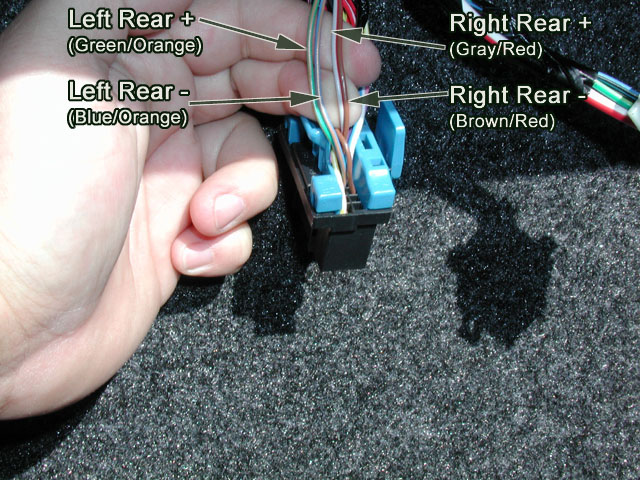
and this picture was a life saver, Wire to tap into before the amp
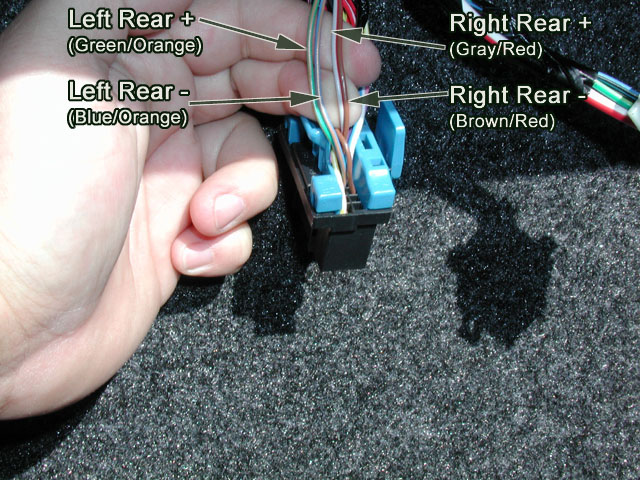
#9
I'm not sure if you have it done or not.. but split the remote turn on wire and run it to both the LC6i and the amp, that should fix the pop if it is because they are being turned on and off at different times
and as for the other problems, Read the manual and double check to make sure you have your channels summed correctly... my guess is that they are not.
and as for the other problems, Read the manual and double check to make sure you have your channels summed correctly... my guess is that they are not.
#11
To expand a little on WikkedOne's comment......Verify that the summing jumpers (under the cover) are connected from main input to channel 3 output. I don't think these are jumpered from the factory. Or, if you are using the remote turn on into the LC6i, then you should be able to move the input to channel 3 and the remote level control should work. Remember that your signal is going to be equalized out of the Bose amp before it goes to the LC6i. There is also no type of crossover on the LC6i, so you will have to use the one that is (hopefully) built into your amp.
#12
Thread Starter
T-29 years and counting
iTrader: (3)
Joined: Apr 2005
Posts: 3,062
Likes: 0
From: North Fontana, CA.
Yeah I will try spliting the remote turn on. As for the LC6i I was thinking the jumpers might be part of the problem but I didnt want it to be becasue I think I may have to remove it from the car to get to it.
#13
503wtq Boosted Bimmer
iTrader: (2)
Joined: Oct 2004
Posts: 3,038
Likes: 0
From: Los Angeles, California
Yes, you need to run the remote to the amp and the LC6i. As of now do you always have the amp on, or is it connected to the ignition? If so, that can, and usally will, cause a pop.
Do you have a cap installed?
As far as the remote control not working, it sounds like you might have input your wires tapped into the worng channel on the LC6i. How many channels does it support?
Do you have a link to the LC6i?
Do you have a cap installed?
As far as the remote control not working, it sounds like you might have input your wires tapped into the worng channel on the LC6i. How many channels does it support?
Do you have a link to the LC6i?
#14
Thread Starter
T-29 years and counting
iTrader: (3)
Joined: Apr 2005
Posts: 3,062
Likes: 0
From: North Fontana, CA.
http://www.mobileaudiocontrol.com/pr...duct_Id=222456 and http://myeporia.eporia.com/Resources...38/LC6i_OM.pdf
here you go.
If you look at the picture above (those are not my picture or hands) there is another set of wire soff to the upper right hand corner, you can see a white with red stripe, black, blue and a green i think. The Blue is what I tapped into for the remote turn on. I will try splitting that wrie for the amp as well even thought he LC6i has a remote turn on out. So the amp and the LC6i are turuning on with the ingition.
No I do not have a cap because the amp is a 300 bridge amp not as much as others are running. Never needed it in my old car and i just got a stronger battery since i killed my stock one duirng the first install woudlnt hold a charge after that.
the remote is a phoen jack termianl for channel 3 only which is where the wires are tapped into. The jumpers should (?) not be used in this case.
here you go.
If you look at the picture above (those are not my picture or hands) there is another set of wire soff to the upper right hand corner, you can see a white with red stripe, black, blue and a green i think. The Blue is what I tapped into for the remote turn on. I will try splitting that wrie for the amp as well even thought he LC6i has a remote turn on out. So the amp and the LC6i are turuning on with the ingition.
No I do not have a cap because the amp is a 300 bridge amp not as much as others are running. Never needed it in my old car and i just got a stronger battery since i killed my stock one duirng the first install woudlnt hold a charge after that.
the remote is a phoen jack termianl for channel 3 only which is where the wires are tapped into. The jumpers should (?) not be used in this case.
#15
Thread Starter
T-29 years and counting
iTrader: (3)
Joined: Apr 2005
Posts: 3,062
Likes: 0
From: North Fontana, CA.
Thanks for the help....
OK so I think I got everything hooked up properly. The LC6i wires are tapped in after the stock amp. I am also tapping into the wire for the remote turn-on on the stock amplifer and sliptting that to the LC6i and the Amp. Everything is in Channel 3. Eveything is turning on. There is no poping sound. The base control is working (there was a short but that was fixed) I guess the only thing is the base is hitting loud but it seem very picky as to when type of music makes it hit hard, I guess that is just fine tuning it to the right frequences? Also there is a small pop when i turn of the car but not when i turn it on, is this normal?
I will post some pictures later tonight if i have time.
OK so I think I got everything hooked up properly. The LC6i wires are tapped in after the stock amp. I am also tapping into the wire for the remote turn-on on the stock amplifer and sliptting that to the LC6i and the Amp. Everything is in Channel 3. Eveything is turning on. There is no poping sound. The base control is working (there was a short but that was fixed) I guess the only thing is the base is hitting loud but it seem very picky as to when type of music makes it hit hard, I guess that is just fine tuning it to the right frequences? Also there is a small pop when i turn of the car but not when i turn it on, is this normal?
I will post some pictures later tonight if i have time.
#16
One ball, corner pocket
Joined: Apr 2004
Posts: 2,053
Likes: 1
From: Fontucky, right next to Patriotville
Yes, I sure am glad that this was resolved....too many nights in the garage....
Loren, update the wiring diagram in the top post, this may help someone else in the future.

Loren, update the wiring diagram in the top post, this may help someone else in the future.
#17
IstanbulNotConstantinople
Joined: Jul 2004
Posts: 513
Likes: 0
From: Fontana (but in the good part, by Rancho), CA
Is the wiring diagram corrected?
I just refered someone to this thread and it wouldn't be good if it's wrong.
BTW - I still haven't heard this. Maybe tonight or tomorrow I'll swing by.
I just refered someone to this thread and it wouldn't be good if it's wrong.
BTW - I still haven't heard this. Maybe tonight or tomorrow I'll swing by.
Thread
Thread Starter
Forum
Replies
Last Post
jasonrxeight
RX-8's For Sale/Wanted
2
09-30-2015 02:53 PM
Learners_Permit
Series I Interior, Audio, and Electronics
8
09-27-2015 08:38 PM
Evan Gray
Series I Trouble Shooting
0
09-26-2015 01:30 PM





