iSpy
#28
It's been non-working for a few days. Haven't had the energy to start ranting about it.
Started out slowly, was only non-functional for new england, and it seems it slowly crept west, slowly starting to not work for more and more people.
I'm guessing it might have something to do with a server it hits or something, and whatever the impact was just slowly spread.
Started out slowly, was only non-functional for new england, and it seems it slowly crept west, slowly starting to not work for more and more people.
I'm guessing it might have something to do with a server it hits or something, and whatever the impact was just slowly spread.
#33
Registered
iTrader: (4)
Joined: Aug 2004
Posts: 12,255
Likes: 7
From: Buddhist Monastery, High Himalaya Mtns. of Tibet
I just compared vaispy with the most recent posts. I'm seeing the same last 50 posts directly compare with ispy. For me, if ispy is slow, it's because there just aren't many people posting.
#34
Tis working for me now. Yesterday when I came home from work, it was definitely NOT working.
The way to tell is to watch the page behavior on load : There should be four blank rows at the bottom, which then four more posts are pushed onto the top of the stack to move posts into them. The four (now populated) bottom rows should then show a gradient of faded text.
When iSpy doesn't work, you just get a static list and no faded rows at the bottom.
EDIT: Not working again.
The way to tell is to watch the page behavior on load : There should be four blank rows at the bottom, which then four more posts are pushed onto the top of the stack to move posts into them. The four (now populated) bottom rows should then show a gradient of faded text.
When iSpy doesn't work, you just get a static list and no faded rows at the bottom.
EDIT: Not working again.
Last edited by maskedferret; 09-09-2011 at 10:48 AM.
#35
My comparison is "accurate", but delayed. And only when I just open or refresh.
Al, when you hit refresh on iSpy, it loads a bunch of newer posts. Does it then add in the next 5 or so posts at about 1 second intervals until you are completely caught up?
Mine doesn't. It just sits there, not updating.
If I leave iSpy open, it never updates again. I have to refresh, which gives me all but the last 5 or so most recent posts. So highly active threads (like B@W) never show up in iSpy for me right now, because they are usually within the 5 most recent posts, which never get added to the list after a refresh.
This is contrary to what it normally does. It updates the 5 newest posts after loading the page, and then keeps updating from there. None of this updating is happening for me.
Exact same behavior between 3 PCs, Chrome and Firefox on 2, just Chrome on the 3rd, different IPs for each, one runs through an air card that gets a new IP each day. My only PC with IE on it would get me in trouble from work if I hit the server.
My android based phone has never maintained updates in iSpy, so it isn't of any help.
Vlaze (in CT) lost iSpy updating the same time I did, then Fuz in OH some time later, then some time after that people in CA. Not sure if this would indicate that the issue is related to server location, or possibly somehow connected with a local time stamp (and time zones moved it west after each time zone got there, I don't remember the time of occurring for everyone to validate this)
Al, when you hit refresh on iSpy, it loads a bunch of newer posts. Does it then add in the next 5 or so posts at about 1 second intervals until you are completely caught up?
Mine doesn't. It just sits there, not updating.
If I leave iSpy open, it never updates again. I have to refresh, which gives me all but the last 5 or so most recent posts. So highly active threads (like B@W) never show up in iSpy for me right now, because they are usually within the 5 most recent posts, which never get added to the list after a refresh.
This is contrary to what it normally does. It updates the 5 newest posts after loading the page, and then keeps updating from there. None of this updating is happening for me.
Exact same behavior between 3 PCs, Chrome and Firefox on 2, just Chrome on the 3rd, different IPs for each, one runs through an air card that gets a new IP each day. My only PC with IE on it would get me in trouble from work if I hit the server.
My android based phone has never maintained updates in iSpy, so it isn't of any help.
Vlaze (in CT) lost iSpy updating the same time I did, then Fuz in OH some time later, then some time after that people in CA. Not sure if this would indicate that the issue is related to server location, or possibly somehow connected with a local time stamp (and time zones moved it west after each time zone got there, I don't remember the time of occurring for everyone to validate this)
Last edited by RIWWP; 09-09-2011 at 10:42 AM.
#36
Al, the last few days it definitely wasn't working.
I would make a post, in another window I would have ispy running and my posts wouldn't populate on ispy.
Been this way for days
I would make a post, in another window I would have ispy running and my posts wouldn't populate on ispy.
Been this way for days
#39
People post browser brand/versions maybe? See if there is a commonality between the differences?
Apparently PM autoselecting names doesn't happen either now. Have to get it exactly. Sounds like maybe code updates that are hitting various browsers that the server isn't kosher with?
Chrome 13.0.782.220
Apparently PM autoselecting names doesn't happen either now. Have to get it exactly. Sounds like maybe code updates that are hitting various browsers that the server isn't kosher with?
Chrome 13.0.782.220
#43
The fact that the oldest browser is the one still working tells me that it's a conflict between 'outdated' code conflict on IBs server(s) with something newly updated in the browsers.
#44
What is confusing to me is that iSpy was working on Chrome just a little over an hour ago and now it isn't.
EDIT: Clearing Chrome cache data seems to have "fixed" it for me. Can't quite seem to get Firefox to work in the same way.
EDIT: Clearing Chrome cache data seems to have "fixed" it for me. Can't quite seem to get Firefox to work in the same way.
Last edited by maskedferret; 09-09-2011 at 11:32 AM.
#46
Clearing the cache on Chrome did nothing. As did clearing the cache and closing, reopening the browser, and opening options, closing the content browser, clearing cache, and then reopening.
#47
I believe I also deleted cookies & other site & plug-in data for Chrome :
Empty the cache
Delete cookies and other site and plug-in data
I did not have to re-open the browser. Make sure to clear out to at least the time at which you know it last worked (I cleared out the past day).
#49
I believe I also deleted cookies & other site & plug-in data for Chrome :
Empty the cache
Delete cookies and other site and plug-in data
I did not have to re-open the browser. Make sure to clear out to at least the time at which you know it last worked (I cleared out the past day).
Empty the cache
Delete cookies and other site and plug-in data
I did not have to re-open the browser. Make sure to clear out to at least the time at which you know it last worked (I cleared out the past day).






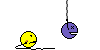





 I don't think this is as simple as just browser issues.
I don't think this is as simple as just browser issues.