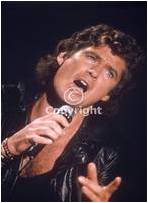RX8 club keeps requiring login
#26
I just did IE firefox side by side and IE remembers and Firefox forgets. Effing Firefox!!
I'll keep looking for that friggin file.

#30
That's because IE traces every step you make regardless of your useage privacy and Firefox provides the tools to protect your useage privacy
many people saying f'ing IE just for this reason
you should be able to adjust this in the options settings, you also have to check the little box next to where you login your username and password, but if you don't have your FF settings adjusted right it will still clear everything if you close the FF session out
.
many people saying f'ing IE just for this reason
you should be able to adjust this in the options settings, you also have to check the little box next to where you login your username and password, but if you don't have your FF settings adjusted right it will still clear everything if you close the FF session out
.
#31
My privacy options are set up to accept cookies and remember what I enter in to forms and not clear private data when I close Firefox. I've checked the little box on RX8club to remember me as well. 

#32
^ http://support.mozilla.com/en-US/kb/...t_cookies_file
The cookies file may be corrupted. It's the cookies.sqlite. Try to read the step by step. Even says how to find it on Vista/Win7
The cookies file may be corrupted. It's the cookies.sqlite. Try to read the step by step. Even says how to find it on Vista/Win7
Thread
Thread Starter
Forum
Replies
Last Post
Touge
Canada Forum
0
07-18-2015 06:41 PM